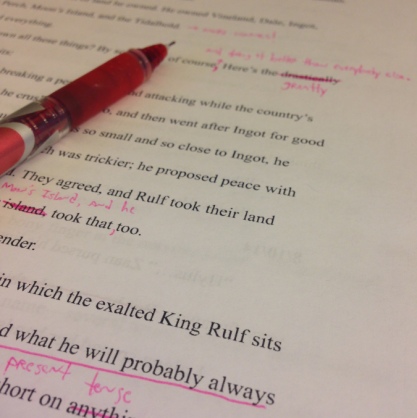
If you want people to read your stuff, it usually helps to make sure it’s readable. That’s why proofreading is so important.
Submitting a messy manuscript is like showing up to a job interview in shorts and a hoodie. And if you’re trying to collect feedback from your writers group, friends, or family, they’re going to have a tough time focusing on the writing when all they notice is that you’re using the wrong “their.”
With that in mind, here are some proofreading tips that work for me. Hopefully, they can work for you, too.
Print It Out
If you do your writing on a computer, try printing your piece and editing right on the page. I’m not really sure why, but I tend to catch way more mistakes on a physical page than I do in a word processor. Plus, you can handwrite your edits directly onto the paper, which makes you look like a serious and dedicated writer to anyone passing by.
Be Patient
When I’ve got a piece I’ve dedicated a lot of time and thought to, it’s tempting to send it out immediately. It’s exciting, after all, to think that someone might read it and love it as much as I do. It’s tempting, but don’t jump the gun. Sit on it a while.
Allow yourself ample time to review your piece. Come back to it a day later, and then a week later, even a month later. Doing so will give you some much needed distance. Oftentimes, you’ll come back to your piece, cringe, and then ask yourself, “Why the hell did I write that?”
Be Critical of Everything
When you’re proofreading, don’t just look for spelling and grammar mistakes. Those are important to weed out, but proofreading gives you the opportunity to refine your style as well. Are you repeating certain words over again? Are you varying your sentence structure? Is your tone consistent throughout?
One way to be critical is to treat your piece like it’s not your piece. Pretend that you’re an editor and that you’ve been given a stranger’s manuscript, and it’s up to you to make it better. Doing so gives you the distance you’ll need to make those necessary cuts.
Sometimes it hurts to hit that delete key, but in the words of George Orwell, “If it is possible to cut a word out, always cut it out.” ‘Nuff said.
Ask Someone to Read Your Piece Back to You
This is probably my favorite method of proofreading. It helps to have the text in front of you as well, so you can follow along and mark down any errors either of you spot. Since your reader must pay extra attention to the text in order to read it aloud, he or she will be more likely to pick up on mistakes. And since you’re hearing it, you will too.
Take notes on where your reader struggles. If he or she has to go back and re-read a passage, there’s a good chance that passage needs some work. Likewise, note where your reader thinks you’ve succeeded. For example, if you have a line that supposed to be funny and your reader laughs at it, that’s a pretty good indicator that you’ve gotten your point across.
Use Your Computer’s Voice Command
Let’s say you don’t have anyone around to read your work to you. No problemo—we live in the 21st century, after all. Have your computer read to you!
On a Mac, head up to System Preferences, then click on Dictation & Speech. From there, choose the key combination you’d like to press to have the computer read your work (mine, for example is Command+Alt+S). Now head back to your document, highlight the desired text, hit your keys, and there you have it. Your computer should read whatever you highlighted.
I’m a big fan of this feature because sometimes, even when I read a piece many times over, I’ve still got errors. Fortunately, when I hear the work read aloud, I tend to hear things like redundancies and duplicate words that I might not otherwise notice.
What Else?
How do you proofread your work? Do you have your own secret methods? Maybe a sweet computer program I haven’t listed? Post it in the comments!
Lastly, if I’ve made any proofreading errors in this blog, shame on me.
Kyle A. Massa is the author of the novel Gerald Barkley Rocks and the forthcoming short story collection Monsters at Dusk. His stories have appeared in numerous online magazines, including Allegory, Chantwood, and Dark Fire Fiction. He lives somewhere in upstate New York with his wife and their two cats.



