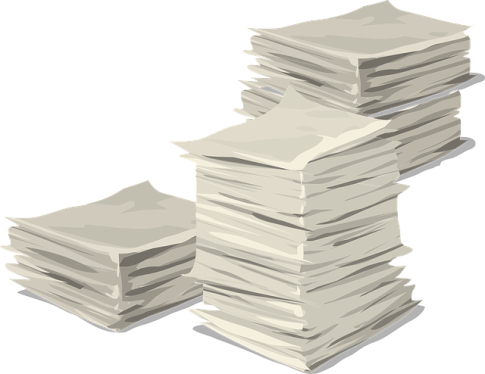If you’ve ever written written a novel, then you’ve probably experienced an especially terrifying organizational nightmare. I’m talking character outlines, story outlines, pages and pages of research, random ideas, maybe even illustrations of people or places—and that’s all before you even start writing the actual draft. While programs like Word and Pages might be just fine for the average writer, you need something with a little more umph.
Enter Scrivener.
Created with long-form writers in mind, Scrivener might be one of the best tools a writer could dream of. I found it more or less on accident (I thank you, almighty Google), and I was happy to purchase it. Let’s take a look at some features.
1. You know those story ideas scattered all over your desktop? Put them in one place.
This is probably my favorite feature of Scrivener: you can consolidate everything in one document. No more flipping between pages to see your research and your working document. You can do a split screen with the manuscript on one half and your overly-detailed character outline on the other.
The research function is also very cool. Let’s say you’re writing a crime novel set in the 20’s, and you’d like to know what sort of forensic capabilities folks had back then. You’ve found your article, but you already know you’ll have to refer back to it many, many times before the book is done. With Scrivener, you can add the web page right to your document and glance at it whenever you want.
2. You can view and rearrange chapters.
I have a pretty lousy memory, but I doubt I’m the only person who can’t remember what happened in chapter one, especially when working on a really long piece.
Scrivener allows you to enter quick details about your chapters in notecard form. You can give yourself a brief summary of what happens in each chapter for quick reference. If you’re juggling multiple POV characters, you can even throw that onto the notecard. It’s a great way to save yourself some time.
Furthermore, Scrivener lets you rearrange entire chapters. Say you have a flashback that you think needs to come sooner. Instead of doing a massive cut and paste in Word (that just sounds dangerous), you can pick the chapter up and place it elsewhere.
3. You can compile your manuscript with ease.
Many authors find it difficult to compile manuscripts into ebook form. I’ve never had to do it, but I can only imagine the struggle of convincing word processors to agree with me. Scrivener compiles your writing into many forms, including regular manuscript form and, yes, ebook form. And it doesn’t fight about it, either.
#
A program as complex as this has a steep learning curve. I had to take a few hours just to go through the tutorial materials, including text and video, in order to learn how to do some of the fancier features. However, the time you spend on this step will be saved many times over in the future, when you’re not fumbling over formatting.
I really like Scrivener. It helps organize my work, puts everything in one place, and, best of all, makes me look like I actually know what I’m doing.