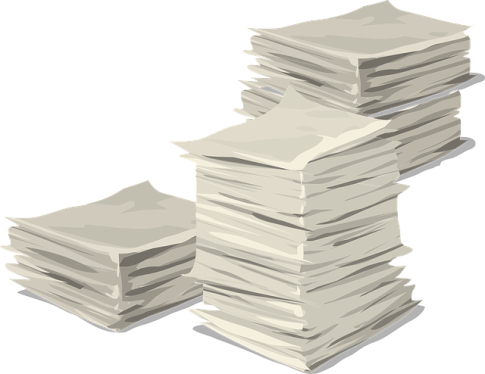Distractions. They’re impossible to avoid.
This is a fact I’ve learned to live with—especially for writing time. Whether it’s my cats getting into a fight, a fantasy football injury update, or even getting up for the bathroom, it’s all the same thing: distraction. It happens to the best of us. It happens to all of us.
If you’re a writer, you might fear distraction. You might wish you could sit down and write and not be bothered until you’re done. But distraction really isn’t that bad. In fact, it can actually be helpful. Here’s why:
Imagine you’ve sat down in your favorite chair in front of your computer, your notebook, or whatever it is that you write in or on. Imagine that between your butt and that seat, there’s a layer of super glue. And between the legs of the chair and the floor, there’s more superglue. You’re literally stuck there for the day. (I suppose you could keep pulling until your pants tear, but in this hypothetical situation, you’re wearing your favorite pair of pants. Would you really do that to your favorite pair of pants?)
Doesn’t this sound horrible? I think so. But it’s what we’re doing when we vow never to be distracted—we’re gluing ourselves to our chairs, and therefore stifling our creativity without even knowing it.
Distractions boost creativity because they give us distance from our writing. We need that. When we work on the same project for too long, we eventually get tired of it. For writers, that’s especially bad because it’ll come through in our writing. If we’re bored by our own work, why should anyone else be excited by it?
Furthermore, when we step away from our writing, our unconscious mind works on it for us. That plot hole we just discovered might be filled by the time we return, without us consciously thinking about it. The mind is a powerful thing—especially when given a little rest.
But not too much rest, of course. Distractions must be used sparingly. Unless you’re a dedicated multitasker, it’s probably best not to listen to music while checking your Twitter feed while cooking dinner while also trying to write. Something bad is likely to happen.
So for writers, distractions aren’t that bad. Let’s concentrate on our work, but let’s not be afraid to step away from it every once in a while. You’ll be amazed at the results.
Kyle A. Massa is a speculative fiction author living somewhere in upstate New York with his wife and their two cats. His stories have appeared in numerous online magazines, including Allegory, Chantwood, and Dark Fire Fiction. His debut novel, Gerald Barkley Rocks, is available now on Amazon Kindle.